The Xiaomi Watch S3 is a versatile and stylish smartwatch that offers a range of features designed to enhance your daily life. One of the standout features of this watch is its customizable watch faces, allowing you to personalize your device to match your style and preferences. While Xiaomi provides an array of pre-installed watch faces, the ability to use a custom photo background takes personalization to the next level.
Whether it’s a cherished memory, a favorite landscape, or a beloved pet, setting a custom photo as your watch face allows you to carry a piece of your world on your wrist. In this guide, we will walk you through the steps to use a custom photo as a watch face on your Xiaomi Watch S3.
So, let’s dive into the world of customization and learn how to give your Xiaomi Watch S3 a personal touch that sets it apart from the rest!
Watch: How To Fix Apps Missing On Xiaomi Watch S3
Use Custom Photo As Watch Face On Xiaomi Watch S3
Firstly, launch the Mi Fitness app on your smartphone. Once the app is open, navigate to the “Devices” section. Within this section, select “Manage Watch Faces.” This action will present you with a display of all the available watch faces you can choose from, setting the stage for your customization journey.
At this point, take a moment to explore the wide selection of available watch faces. Then, you will see two categories: ‘Online‘ and ‘Local.’ Tap on the “Online” category to proceed, and then find and select the “Custom” category. This is where you can start to personalize your watch face.

Following this, choose the custom watch face you prefer from the selected category and tap on ‘Apply‘ to download it. Once the custom watch face is applied, scroll down and find the “Edit” option. Tap on this then select “Add Photo” to access your photo gallery.
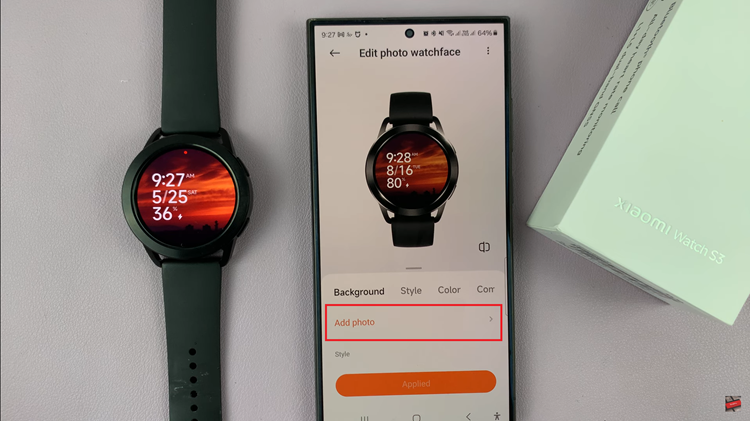
Scroll through your gallery to choose the image(s) you’d like to use. After selecting your image(s), tap on “Done” at the top right corner to save the changes. Conversely, tap on “Apply” to sync the new design with your Xiaomi Watch S3. This syncing process should only take a few moments, so be patient as your new watch face is being configured.
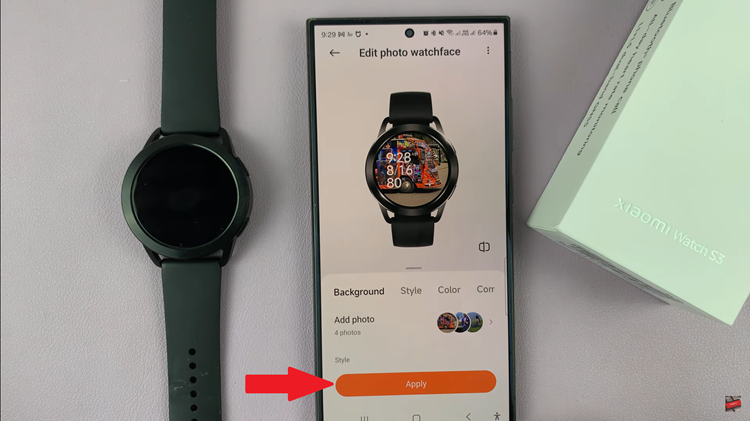
Once the sync is complete, glance at your smartwatch to see your personalized masterpiece! Your chosen photo should now adorn the watch’s face, adding a unique flair to your wearable experience.
By following these simple steps, you can easily customize your Xiaomi Watch S3 with your favorite photos, adding a personal touch to your wearable technology. Enjoy showcasing your unique style and memories right on your wrist!